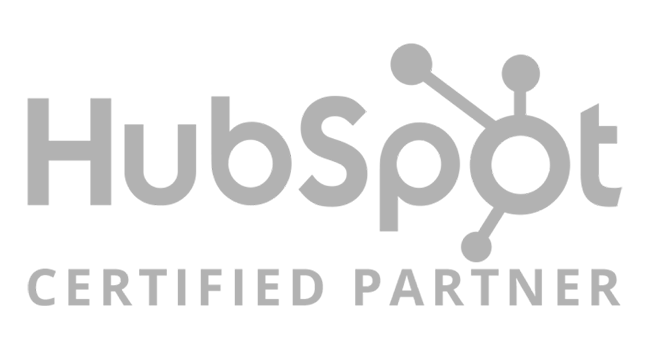Tools that can help to manage remote working efficiency
WFH (Work From Home) was not in our vocabulary until Covid 19 challenged our existence as businesses. We not only ensured business continuity through remote working, we discovered creative ways to collaborate and run our businesses virtually. Even though the pandemic is fading away, remote working, virtual meetings & augmented staffing is here to stay. Especially in the IT and software industry. That's why companies like Microsoft, Facebook, Amazon and Salesforce have introduced long term or permanent remote working opportunities.
Even though remote working is good for employee wellbeing, managers are facing the challenge of keeping their virtual teams connected and productive. This article covers 15 tools that can help you to manage your remote or augmented teams productively.
Project/Task management tools
Asana
Asana is a project management tool that helps you to organise and stay connected as a business.
With Asana, you can
- Create tasks, teams, conversations and projects
- Set goals and track progress
- Submit and manage work requests
- Build Gantt charts in minutes
- Streamline routine tasks
- Generate progress reports
- Check the workload and availability of each team member in real-time
Other than project management, it’s also a collaboration tool where you can communicate, share and store your work. Asana can be integrated with Gmail, Slack, Salesforce, Jira and many other tools that you may already use. If you are a small to mid-size business, you can try out all these robust features for free.
Trello
Imagine your work life with less emails, fewer meeting and more productivity. Trello is a visually appealing way to do that by conveying the message of who’s doing what and what needs to be done. Trello is designed based on the Japanese lean manufacturing technique “Kanban”. You can create an informative card(s) on Trello for tasks that need to be done and move them across the project workflow. You can add members, due dates, graphics, checklist and links to Trello cards helping you collaborate and manage your projects from a single location. With the free version of Trello, you can manage up to 10 projects. Trello is just one Atlassian product but there are many Atlassian tools like Jira, Confluence, Bitbucket & Opsgenie that can help you to improve your remote working productivity.
Slack
Slack is a collaborative platform that helps you to manage internal communication more effectively. It’s an alternative for emails and with slack, your internal emails become messages and instead of messy email inboxes, those messages are organised in channels. Slack can integrate all the tools and software you use on a daily basis by connecting people, data and software together.
Google Workspace (G-Suite)
We all use one or all of Google's tools at work and Google thoughtfully connected them into one single platform last year called Google workplace. Accessing all your favourite Google tools from a single, user-friendly interface can make you focus more on work.
Help desk support/Office administration
OfficeAMP
OfficeAMP is an app that can help you to automate some repetitive tasks. It’s a virtual AI that can answer and manage employee requests, tickets and questions. Let’s say you want to know an access code for a certain admin panel, If that information has already been communicated in the past, OfficeAMP has a record of it and it will share it, If it requires authorisation, OfficeAMP will tell you the person responsible. This way, you don’t have to disturb everyone in a public chat room to get the information you want. OfficeAMP helps admins categorise and prioritise requests they get. It offers you an admin dashboard where you can visualise the status of each request and update them. You can create FAQs so that future requests and questions will be answered effectively.
Document sharing and cloud storage
Dropbox /Google Drive/ Microsoft OneDrive
Cloud storage allows your team to store and access their documents and multimedia files online. The above 3 are the most common cloud storage solutions that come with similar services. In terms of cost, both free and paid plans of Google drive are more attractive than the other two. When it comes to sync folders, Dropbox offers smarter sync capabilities. Depending on the file ecosystem that you are using for documentation, you can decide what cloud storage platform is the best for you.
Project instructions, planning and feedback
Loom
Giving instructions and feedback to your UI/UX and Development team would require a virtual call or documentation that takes time. Looms allow you to send a quick video message of your visual feedback or code reviews using screen cam and drawing tools. With loom in hand, you don't have to wait until everyone joins a video call to share your feedback. Especially if your remote staff is in a different timezone. Loom is a great way to communicate.
Moqups
Moqups is a tool to create prototypes to visualise and validate your ideas collectively. In Moqups, you can create designs, prototypes and diagrams and edit them in real-time collectively.
https://moqups.comGoogle Jamboard
Jamboard is a Google product that comes with a set of headwear. But the software is free to install and use on any device. You can collaboratively draw and sharpen your ideas with it. It's the virtual whiteboard you wish you had every time you failed to explain something in mind at a virtual meeting. It comes with assistive drawing capabilities and many added features like adding sticky notes and images to the board you are working on.
Time management
Hubstaff
Understanding how your team spends their work hours is important to make decisions that improve productivity. Hubstaff can track how much time your team worked during the day. It allows employees to clock in and clock out with a click of a button. You can track metrics such as:
- What projects they are working on
- How much time they spent on different apps or websites
- Monitor activity per hour of the keyboard and mouse.
- Screenshots of activity
- Geolocation of field workers
This level of monitoring may sound like micromanaging your team, but the activity rate helps you understand who is struggling with their tasks and screenshots show how they are struggling. Apart from these features, it allows you to automate timesheets, budgeting and payroll. There are many advanced reporting features that help you to get an understanding of how to improve productivity and what projects are profitable. Hubstaff is free if you are a single user but managing a team with Hubstaff starts at $7.00 per month per user.
Video calls and screen sharing
Zoom/Microsoft teams/Google meet/Skype
Features or functionalities of these applications are quite similar but Zoom has a market-leading position and continually innovates to keep the remote working experience more intuitive.
Krisp
Virtual meetings always get interrupted with background noises. Krisp is an AI-powered software that can remove background noises by leaving only human voices.
Accountability and reporting
I Done This
This is a tool designed using the science of a Harvard study about the power of small steps. This allows you to create and assign daily to-do lists for your employees and monitor them. This gives clarity to managers about what's been done and what's outstanding. This keeps your team accountable for their daily work and also keeps them inspired with small accomplishments. If there are any dependencies to get a task done, employees can flag it and pass the accountability to the team member they are relying on. Even though the concept of this tool is really simple, it can help you to avoid back and forth communication.
Employee rewarding and appreciations
WooBoard
Maintaining a positive culture within the team is a challenge when working remotely. WooBoard is specially designed to recognise and appreciate the wins of your employees and teams. It has both PC and mobile app versions and you can even plan unique rewarding programs to admire the commitment and dedication of your employees. It’s a great way to convey company values, culture and announcements.
https://wooboard.comRemote access and support
Team viewer
Every member of your team won’t be technical. Sometimes they run into errors on their computers that required tech support. The same can happen with your clients. Team viewer is a known powerful tool to access a computer remotely and offer tech support from anywhere in the world.
Maytech offers staff augmentation services and remote maintenance solutions and our team has hands-on experience in many of these tools. They help us collaborate effectively with clients and different project teams remotely and deliver a productive outcome on a daily basis.